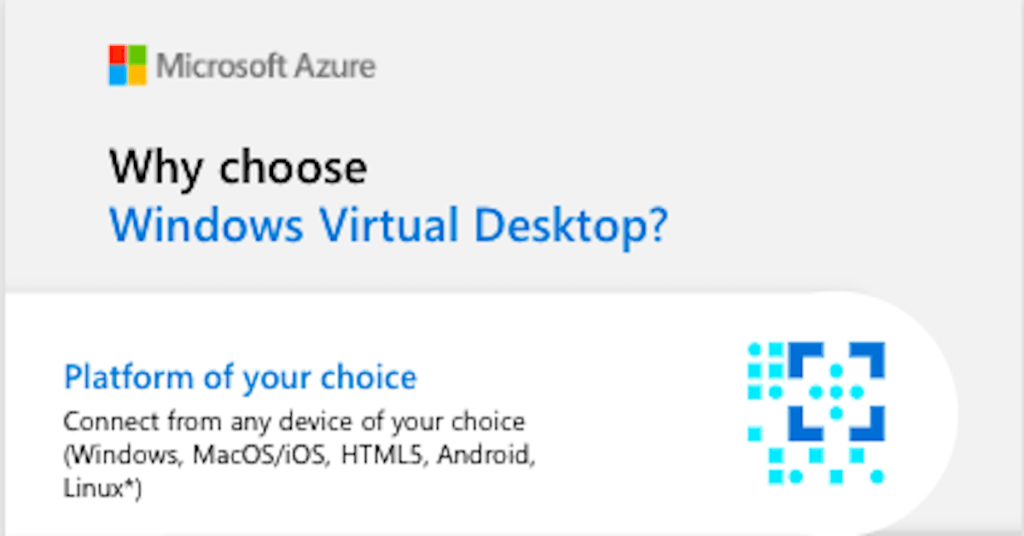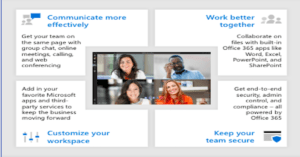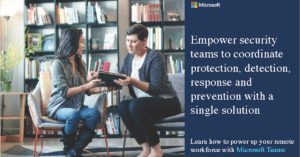Setting up Windows Virtual Desktop enables users to increase productivity and security. By having a virtual device suddenly there is no need to worry about device specs or portability. Everything is to hand, provided you have an Internet connection almost any device will do. Learn how you can develop and scale your products and services on demand with Windows Virtual Desktop.

Microsoft Teams at 3: Everything you need to connect with your teammates and be more productive
Discover the latest features on @Microsoft Teams to expand your collaboration and connection with your entire team. Contact STG to learn more!