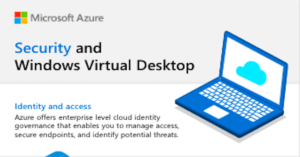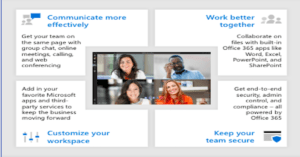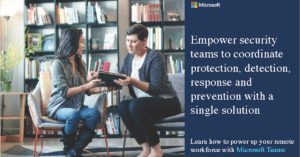What is a data breach?
In simple terms, a data breach is when an unauthorised person gains access to confidential, protected or sensitive information. Common examples of a data breaches are when someone accesses personal information such as credit card numbers or, more commonly with businesses, sensitive corporate information such as customer lists.
This type of security incident can happen to you or me, or anyone for that matter, including large corporate businesses.
How does it happen?
Weak passwords – There are many ways hackers can find out your password. Any access gained to your social media accounts, online banking or shopping accounts is classed as a data breach.
Outdated computer software – Still using Microsoft Word from 2010 or Windows 7? It may be time for an update. Hackers can sneak malware onto computers that have old software allowing attackers to access your data.
Compromising websites – We’ve all seen dodgy websites pop up, enticing you to download, purchase subscribe. This type of breach is called a ‘drive-by download’ and often takes advantage of out of date browsers, applications or operating systems.
Malware attacks – Take a look in your junk mail, do you have anything that looks like it has come from an unknown sender? If yes, then you have been a victim of targeted malware attacks. Hackers use spam emails to trick people into clicking on links that can infect their computer with malware – allowing hackers to view your personal information.
How do I protect myself?
Just some of the things you can do are:
- Always create strong passwords
- Monitor your accounts regularly
- Install high-security software like Microsoft 365
- Ensure you have Anti-Virus installed on all your devices
There are also many other ways, however we would love for you to get in touch if you are concerned about your data. Don’t forget to check us out on social media too!