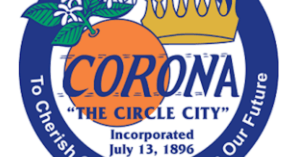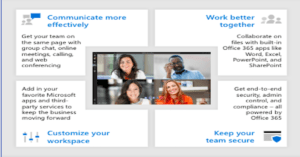Don’t use real words
Hackers use password cracking tools that can easily guess your password. The programs they use can process every word in the dictionary so it’s best not to use real words, names or nouns. Instead use a mix of special characters, e.g. upper-case and lower-case letters along with ‘?’, ‘&’ or ‘!’.
Don’t use personal information
Thinking about using your name? A family name or even pets name? Any information that is publicly available can and will be used by hackers. Your information on social media or online forms, like your birthday, is easy to find by hackers.
Use longer passwords
Passwords that are 10 characters or more tend to be stronger and harder to crack.
Don’t write them down
It may be tempting to write passwords down in a book or random scrap of paper, however hackers can find these too. Some hackers go to the extreme lengths of ‘dumpster-diving’ to find your personal information. Don’t let them find your passwords written down.
Use easy to remember phrases
The quick fox jumps over the lazy dog, could translate to ‘TqfJ0tLD!’ for instance. This is a very quick example but is a good way to remember your passwords, whilst being a hard combination to crack.
Use different passwords for each account
This is one of the most important points. Many people use the same passwords for multiple accounts meaning that if hackers get into one account, they can easily access all of your accounts!
Don’t type passwords on devices or networks you don’t control
Using a computer or laptop that isn’t yours? Don’t enter your password as it could be saved without you knowing. Most importantly, this applies to when using public WiFi, when using an unsecured network your data could be intercepted by a nearby hacker leaving you vulnerable.
If you’re concerned about your cyber security, get in touch with us today – we would love to help! Or check us out on Facebook, Instagram or Twitter for more!